DJI, the world leader in drone technology, has long provided users with dedicated apps to control and enhance their drone experience. However, many users have recently noticed that DJI apps are no longer available on the Google Play Store. This absence has sparked widespread curiosity and concerns about the reasons behind the removal and how users can safely download and install DJI apps on their Android devices. Follow Dronevoz.com !!!
This article delves into the reasons why DJI apps are missing from the Play Store, explores alternative installation methods, and provides guidance on how users can ensure the safety and security of their devices.
Background on DJI Apps
DJI develops a range of mobile applications designed to help users control their drones, manage flight data, and enhance photography and videography. Some of the most popular DJI apps include:

- DJI Fly – Designed for newer drone models like the DJI Mini and Mavic series.
- DJI GO 4 – Supports older DJI drones such as the Mavic Pro and Phantom series.
- DJI Pilot – Used for enterprise drones and commercial applications.
- DJI Mimo – A specialized app for DJI’s handheld gimbal stabilizers.
These apps play a crucial role in ensuring a smooth user experience, offering firmware updates, real-time flight telemetry, and intelligent flight features.
Why DJI Apps Are No Longer Available on the Play Store?
There are several reasons why DJI apps have been removed from the Google Play Store, including policy conflicts, security concerns, and geopolitical tensions. Below are the most prominent explanations:
Policy and Compliance Issues with Google Play Store
Google has strict policies regarding app updates, data privacy, and security. DJI’s removal from the Play Store could be attributed to compliance issues. Some of the possible reasons include:
- Frequent Policy Updates: Google often updates its policies regarding app permissions, user data collection, and security measures. DJI may have faced challenges in meeting these evolving requirements.
- Delayed App Updates: Some users have reported that DJI apps received updates faster when downloaded directly from DJI’s website compared to the Play Store. Google’s review process for updates can be slow, leading DJI to prioritize direct downloads.
Security Concerns and Data Privacy Issues
There have been concerns over data security and privacy related to DJI applications. Given that DJI is a Chinese company, scrutiny from Western governments regarding data collection and potential cybersecurity risks has intensified. Some issues that may have led to DJI’s removal from the Play Store include:
- User Data Collection: Some reports suggest that DJI apps collect user data, including flight logs and location information. While DJI insists that data collection is necessary for better performance, concerns over data privacy persist.
- Potential Cybersecurity Risks: In 2020, the U.S. government blacklisted DJI over alleged security risks, citing concerns about how user data might be shared with Chinese authorities. Although DJI has denied these claims, the scrutiny may have influenced Google’s stance on hosting DJI’s apps on its platform.
>>> Read: Why Are DJI Drones So Expensive?
Geopolitical Tensions and Trade Restrictions
The ongoing trade disputes between the U.S. and China have affected many Chinese tech companies, including DJI. The United States government has taken measures against Chinese companies, and some American tech giants, including Google, may have chosen to distance themselves from potential risks.
- U.S. Sanctions Against DJI: The U.S. Department of Commerce placed DJI on an entity list, restricting its access to certain American technologies. This could have indirectly influenced Google’s decision to remove DJI apps from its platform.
- Increased Scrutiny on Chinese Apps: The U.S. government has investigated multiple Chinese apps over data security concerns, leading to stricter enforcement of policies on platforms like Google Play Store.
How to Download and Install DJI Apps on Android
Since DJI apps are no longer available on the Play Store, Android users must rely on alternative methods to download and install them safely. Below are the recommended approaches:
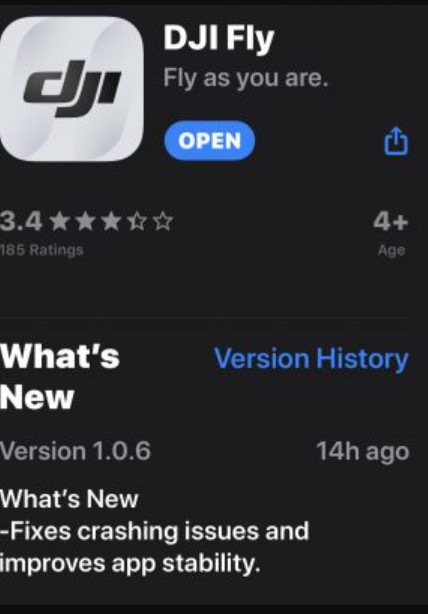
Download from DJI’s Official Website
DJI provides direct downloads of its apps through its official website. Here’s how you can safely install a DJI app:
- Visit DJI’s official website.
- Navigate to the “Downloads” section.
- Select the app you need (e.g., DJI Fly, DJI GO 4).
- Download the APK file.
- Allow installations from unknown sources in your device settings.
- Install the app and grant necessary permissions.
Use Third-Party App Stores
Some third-party app stores like APKPure and Aptoide provide DJI apps. However, users should exercise caution when downloading from these sources to avoid malware risks.
Check DJI Forums and Communities
DJI forums and social media platforms often provide updated links and discussions about app availability and alternative installation methods.
Safety Tips for Installing DJI Apps
Given the security risks of downloading APK files outside the Play Store, follow these safety precautions:
- Always download from trusted sources: Prefer DJI’s official website over third-party sources.
- Verify the APK file: Use tools like VirusTotal to check for malware before installing.
- Enable Play Protect: Google Play Protect can scan apps for security threats even if they are installed outside the Play Store.
- Keep apps updated: Ensure you’re using the latest version of the app by checking DJI’s website regularly.
Conclusion
The removal of DJI apps from the Google Play Store has caused confusion among drone users worldwide. The reasons behind this removal are likely a combination of Google’s policy enforcement, concerns over data privacy, and geopolitical tensions between China and the U.S.
Despite the absence from the Play Store, users can still access DJI apps through alternative methods, primarily through DJI’s official website. However, it is essential to follow safety guidelines when downloading and installing these apps to avoid security risks.
As the situation evolves, DJI may work towards resolving these issues and potentially reinstating its apps on the Play Store in the future. Until then, users must stay informed and adopt best practices to ensure a seamless DJI drone experience.
>>> Read: Difference Between FPV Drone and Drone


